

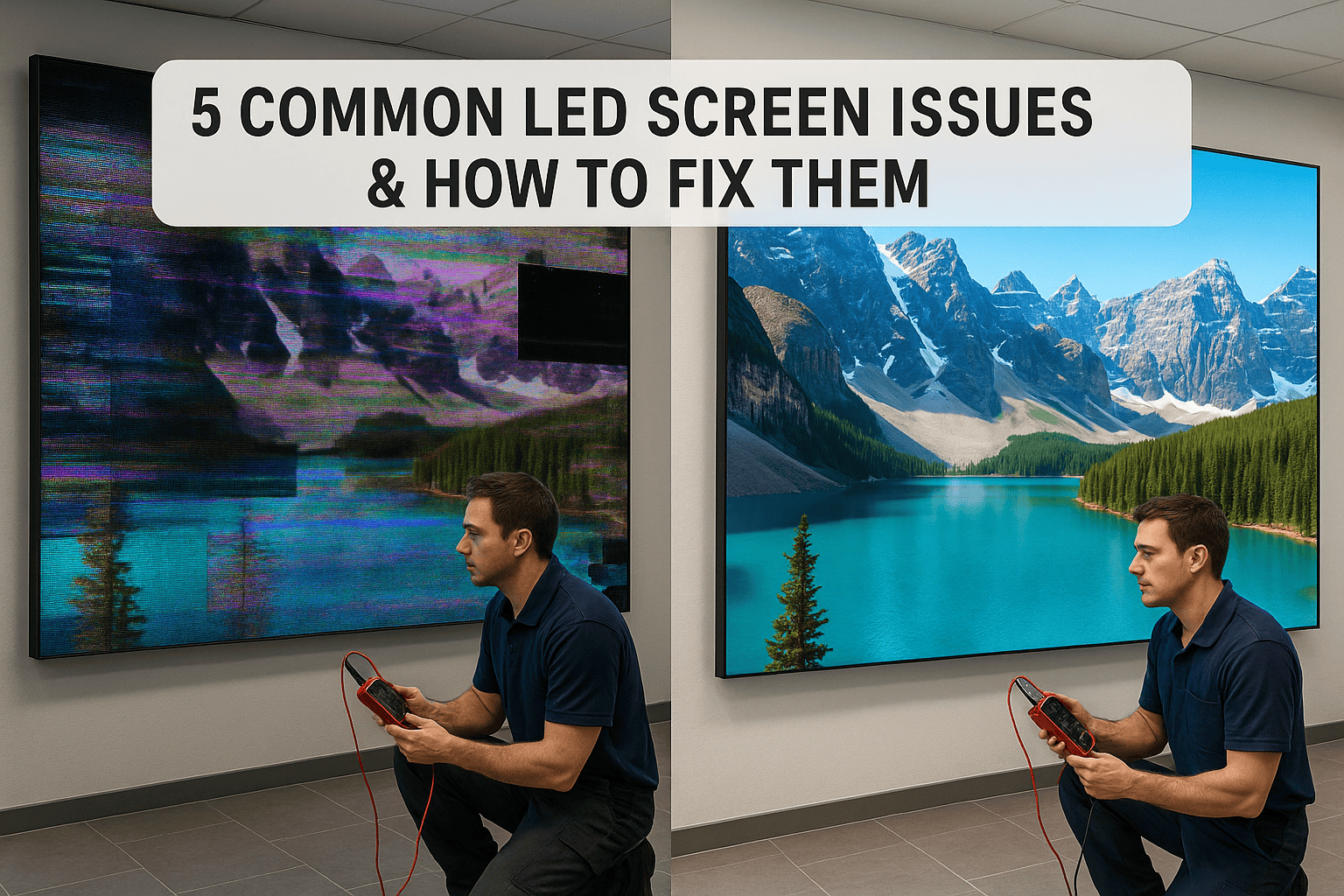
No doubt, LED screens show the best color quality as compared to any other technology. One thing we can not ignore is that nothing is perfect in this world. Whether it's for a home TV or an advertisement screen, it shows some technical problems after a few years. It could be because of overuse or poor maintenance. The reason could be any, but the solution is what matters. These are some standard LED screen issues with their easy fixes. For a complete understanding of LED display technology and its applications, read our complete LED display guide. Find out this LED screen troubleshooting guide to resolve your matter at a low cost.
Sometimes, your LED TV starts showing dead pixels, where either dark or unusually bright spots appear. These are the signs of dead pixels, which occur for some reason. The cause could be an overheating LED, a color setting issue, moisture, or maybe a hard object hitting that spot. Usually, the reason is a faulty LED or its panel inside the screen. Understanding whether your display uses SMD or COB technology can help with troubleshooting. Here’s a guide comparing both types.
Try a DIY LED screen calibration with devices available online. You can find many options available because those devices help users calibrate the screen's true colors. The screen color setting also allows users to inspect dead pixels. Besides, replacing an RGP chip is a solution if it is broken. A broken chip also causes dead pixels or dark spots. You can also replace the non-working LEDs. Turn on all the LEDs, and you will be able to detect the faulty ones.
Then, try to press that spot with a rubber or cloth. Place a thick cloth over it, and then apply mild pressure with a pointed object to that dead pixel. If it still doesn’t work, you need to replace those dead LEDs. Use a solder wire tool to replace LEDs and test them with a test card. The dead pixel repair costs very little compared to replacing the entire screen. If you are sure that only those LEDs are causing the problem, only change them. It will be a cost-effective solution. If you're unsure how to do it, consider calling for professional LED repair services.
You might have noticed some vertical lines or sometimes horizontal lines. This problem is similar to the caterpillar effect, which is another fault widely known. However, both are different faults and require specific methods to deal with. The Caterpillar effect is like a small red line that resembles a caterpillar. It clearly shows that the fault is with a few pixels. That means you can resolve it more easily than the other one.
The other issue is vertical lines, which appear like color distortion. Pink or purple lines make it impossible to see anything on the screen. That is a significant problem because it bothers most.
It could be faulty LEDs that are causing lines or the caterpillar effect. You need to run a screen test to inspect the pixels that are causing the caterpillar effect. If it is about vertical lines of distortion, it will require a different troubleshooting method. If it's about vertical or horizontal lines, check if the IC is having issues. Plug the cables properly, as they could also be the reason for this issue.
If you want to know how to fix flickering LED panels on a TV screen, here's what you should do. Inspect the wiring connection, drivers, and LEDs. If the connections are loose, brace them. If the problem is with the drivers, reinstall them or have an expert reinstall them. Replace the LED panel if you're sure it's the cause of the problem. Here is another simple way that could be helpful. Tap the back of the TV screen where you're experiencing caterpillar effects.
Another similar problem that occurs in LED TV screens is color inconsistency or a single red line. It shows that there is either physical damage to the LED system inside the TV screen or a calibration problem. The reason could be any, but the solutions are below.
If it's a dead pixel, you'll need to perform color calibration on it. It could be because of overheating or moisture. You can gently massage the screen where the dead pixel is. Use a microfiber cloth and place your finger behind it to gently massage that dead pixel. It may work if there's any life left in that pixel. However, this problem is usually permanent. The screen replacement is a solution after that.
On the other hand, if there is color inconsistency, you need to inspect the HDMI cable. A loose cable often causes color inconsistency. Plug it in again to check the difference. If the problem persists, perform the color calibration. Moisture or overheating can also cause this problem, so you may need to turn off the TV for a while to let it dry or cool down. Perform a pixel test to determine if it is a pixel problem. There are many preventive LED maintenance methods you can follow. Check if the cables are plugged in correctly. Clean the LED TV with a dry cloth to prevent moisture from accumulating on it. Don’t place it near a moist place. Instead, put it near ventilation.
It is like shades or double images of the content being shown on the screen. Usually, when a moving object leaves the screen, its shadow remains there for a few seconds. It shows that some ghosts from that previous scene are still there. Some people also call it a burned image.
The solution is related to the screen's refresh rate. It shows that the problem is with the refresh rate, which has slowed down. You need to adjust the screen's refresh rate by changing its settings. Also, you can check cables because loose cables may also cause ghosting sometimes. If you know that the problem is with wires, replace them. Otherwise, going for professional LED repair services will be the right decision. You can change the brightness levels to test the screen. It could also help you.
A widespread issue occurs in the form of a black screen. People assume the screen won't work anymore before they make an effort to repair it. Sometimes, some parts of the screen turn black, and sometimes, the entire screen faces the problem.
Another problem is distorted pixels, which make it almost impossible to see anything. The entire screen has been physically damaged. However, some ways might prove that the damage is not physical at all.
Check if there are loose cables, as they may cause the screen to stop working. There could also be a problem with the firmware that needs to be updated. In some other cases, the problem could be with the module or the IC. If all of them are fine, the problem could be with the signal cable, receive/send cards, or LED studio settings. Inspect all of them and test the screen to get your results.
These are some common problems people face with LED screens worldwide. Some inspect and repair, while others opt for TV replacement. It also depends on the user's budget. Those with technical knowledge prefer to fix their screen. Some use tutorials from the internet to repair their screens. While some just replace the screen.
- Looking to enhance your display setup? Explore our full range of LED display panels.
- See how LED display walls boost retail sales with real-world results from leading brands.
Have questions? Contact us for inquiries about our LED panels or to place a bulk order.
No doubt, LED screens show the best color quality as compared to any other technology. One thing
READ FULLSales are the blood of any business; business owners do everything to keep it running. They use e
READ FULLLED lighting technology has
READ FULL